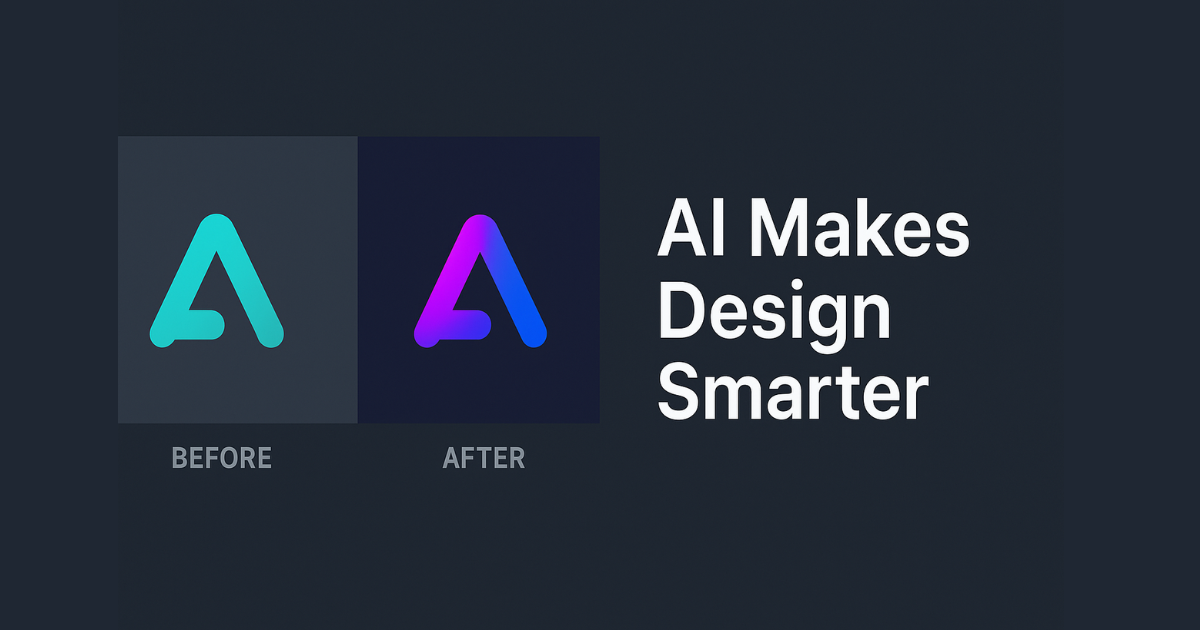Are you confused about which software to use for 3D animation? There are so many software options, tutorials, and opinions floating around that it’s hard to know where to begin. But don’t worry—this guide will tell you the best software for 3D animation, especially for beginners who are struggling to find one.
Table of Contents
ToggleWhether you dream of creating animated characters, designing game scenes, or visualizing buildings, your journey begins with choosing the right software. And it doesn’t have to be complicated.
Start With a Goal, Not a Tool
Before jumping into any program, take a moment to figure out why you’re learning 3D animation.
Want to design characters that move and act like they do in films or games?
Interested in crafting 3D products or architectural mock-ups?
Thinking about freelancing or building a career?
Or maybe it’s just something you’ve always wanted to try?
these answers will shape which software for you makes the most sense to start with.
What Beginners Should Look For
Not every animation software is beginner-friendly. As a new learner, you’ll need something that:
Doesn’t take months to figure out.
Offers good tutorials and learning communities.
Includes essential tools such as modeling, rigging, and rendering.
Allows you to explore animation pipelines step by step.
Can be used with AI or real-time rendering engines.
The best software for you is the one you’ll actually stick with. Ease of use matters more than big feature lists at this stage.
Free Animation Software for Beginners
Blender
If there’s one tool that is the best animation tool for beginners, it’s Blender. It’s open-source (read: completely free), powerful, and works for nearly every part of the animation pipeline. From sculpting to animation to final renders, Blender does it all—and has a massive community of artists to learn from.
Want to create characters? Animate them? Add textures and lighting? You should try this!
If your interest leans more toward structure and space—like buildings or interior design, SketchUp is the perfect software to begin with. It’s simple, web-based, and helps you understand the basics of 3D modeling quickly.
Tinkercad
Absolute beginner? Tinkercad is a basic browser-based app made by Autodesk—best for school kids or hobbyists. Limited, but a fun intro to 3D concepts.
Best Paid Softwares (For Career-Minded Learners)
Autodesk Maya
Maya is the industry standard when it comes to 3D character animation, VFX, and high-end film production. Used by Pixar, Marvel, and top studios. It has incredible tools for rigging, character animation, and simulation. Expensive—but available with student licenses or trials.
Best for: Students aiming for a career in film or AAA gaming.
Cinema 4D
C4D is widely used in TV and ad production. It has a smooth interface, fast rendering, and great plugin support. It’s paid, but worth it if you’re into VFX-heavy content creation.
Best for: Designers blending 3D with video or motion graphics.
ZBrush
If sculpting and detailing characters is your goal, ZBrush is the top choice. It’s great for 3D printing, game design, and film-quality models.
Best for: Artists creating characters or 3D assets
AI Animation Tools You can Explore
AI tools are becoming essential for modern animators—even beginners. They simplify complex tasks, save time, and give you a head start without deep technical skills. Here are the top 3 AI animation tools to consider if you’re starting your journey in 3D animation:
Kaiber
Kaiber lets you generate animated clips from images or text prompts. It’s perfect if you’re just experimenting with character looks, environments, or if you want to create quick visual concepts without diving into software like Blender or Maya.
Who can use it: Beginners, content creators, and hobbyists.
Runway ML
Runway ML offers tools like background removal, motion tracking, and AI-generated frame interpolation. It’s great for animating scenes, polishing reels, or blending 2D and 3D footage—all without coding.
Who can use it: Students, freelance editors, and motion graphic designers.
Luma AI
With Luma AI, you can scan real objects using your phone and turn them into detailed 3D models. This saves time when creating props or environments and helps you build a more realistic 3D portfolio.
Who can use it: Product designers, architecture students, and freelancers.
These tools aren’t here to replace your skills—they’re here to boost your creativity and speed up your learning. Whether you’re animating for fun, freelancing, or planning a career, AI can be your shortcut to smarter workflows.
At Motion Institute of Art & Animation, we understand every beginner is different. That’s why:
We start you off with Blender, the most versatile and accessible tool.
Move toward Maya for those interested in career-level character animation.
Teach hands-on rigging, texturing, animation, and pipeline workflows.
Integrate AI animation tools to help you stay industry-ready.
Offer both online and offline classes.
(ideal if you’re from Kotdwara, Najibabad, or Dugadda).
Provide certification, practical project work, and placement support.
Final Thoughts: Just start with one tool
There’s no perfect software — only a perfect starting point. If you’re unsure, start with Blender. It’s free, community-backed, and industry-respected. Once you’re comfortable, you can branch out to Maya, ZBrush, or even AI-based tools depending on your direction.
What matters more than the tool is consistency, practice, and being curious. Don’t let software names scare you — your first 3D scene might be rough, but it’ll get better. All you have to do is start.
FAQ's
Where can I learn 3D animation?
You can start learning online through platforms like YouTube, Coursera, Udemy, and Skillshare. If you prefer hands-on training, join a local institute like Motion Institute in Kotdwara, which offers both offline and online learning with real projects and placement support.
How do I start learning 3D animation?
Start with basic software like Blender or Mixamo. Learn modeling, animation, and rendering step-by-step. Focus on small practice projects and follow tutorials to build your skills slowly.
Which animation software is best for beginners?
Blender is the best free, all-in-one software. It’s beginner-friendly and has a huge community. If you’re looking at professional studios later, consider learning Autodesk Maya too (free for students).
Is Maya software free?
Yes, for students. Autodesk offers a free educational version of Maya for non-commercial use. You just need to verify as a student to get access.
Is Blender hard to learn?
At first, yes—it has a lot of tools. But once you learn the basics like navigation, modeling, and animation, it becomes fun. There are tons of free tutorials to guide you step-by-step.