Graphic design has always been a mix of creativity and technology — from pencil sketches to Photoshop layers. But now, in 2025, there’s a new game-changer: Artificial Intelligence (AI).
Table of Contents
ToggleAI isn’t here to take over designers — it’s here to **boost their creativity and speed up their imagination. **Whether it’s generating unique visuals, speeding up workflows, or helping brainstorm fresh ideas, AI is becoming a trusted co-pilot for every modern designer.
What Is AI in Graphic Designing?
AI in graphic design refers to smart tools that use machine learning and algorithms to assist designers. These tools can analyze data, predict trends, generate art, and even suggest layouts or color schemes — saving designers time and sparking new creative directions.
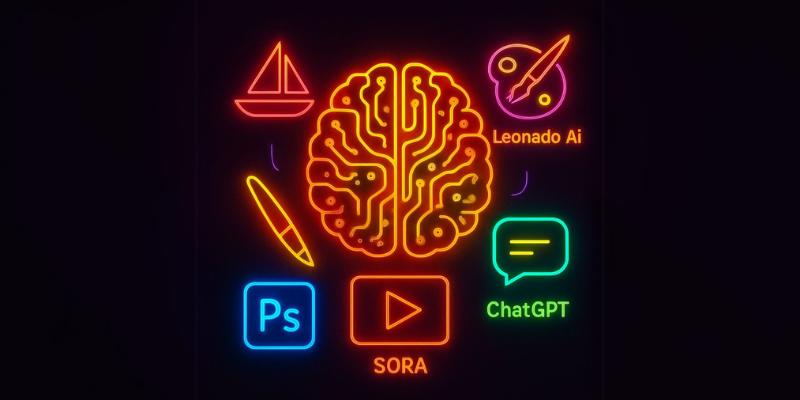
Some of the most popular AI tools for graphic designers in 2025 include:
Midjourney – For creative concept art and visual storytelling
Leonardo AI – For realistic image generation
ChatGPT and DeepSeek – For sparking content ideas, generating creative text, and supporting in-depth research.
StoryBorder – For mood boards, storyboards, and branding templates
Sora AI – For animation and motion design assistance
How AI Is Actually Used in Design (Real Examples)

Let’s say you’re working on a branding project for a new cafe. Here’s how AI can help:
Use Midjourney to generate different logo inspirations based on a few prompts
You can use ChatGPT to craft catchy taglines and engaging captions tailored to your brand or design theme.
Use Leonardo AI to design mockups of signage or menu cards
Design your layout in Photoshop, then use an AI plugin to auto-suggest better font pairings or color schemes
Finally, use Sora AI to animate your logo for Instagram reels
That’s one project, 5x faster, with a lot more creative fuel.
Why AI Isn’t Replacing Creativity — It’s Empowering It

A common concern is: “Is AI going to replace graphic designers?”
Short answer: No.
Long answer: AI can’t feel emotions. It doesn’t understand culture, brand voice, or human stories. That’s where YOU — the designer — come in.
AI empowers designers to work more intelligently, speed up their processes, and achieve greater efficiency. But it still needs your vision, your taste, and your brain to guide the final result.
Think of it like this:
AI is the paintbrush. You’re still the artist.
How AI is Shaping the Design Industry in 2025
1. Faster Workflows
Tasks that took hours (like image background removal or content resizing) now take seconds. Tools like Canva AI and Adobe Firefly make design work 10x quicker.
2. More Creative Options
Designers no longer face blank canvases. You can generate 10 mood board ideas in minutes and choose the best one to refine.

3. Smart Feedback
Some AI platforms now give feedback on your design based on current trends, color psychology, or UX best practices. It’s like having a mentor 24/7.
4. Rise of Hybrid Roles
Designers are also becoming AI prompt writers, UX strategists, and content creators. The road ahead favors versatile creatives who can quickly evolve and wear multiple hats in the design world.
5. Design for Everyone
Even non-designers (like marketers or entrepreneurs) are using AI to create basic visuals. But professionals still stand out — because quality, concept, and storytelling matter more than ever.
Must-Know AI Tools for Graphic Designers in 2025
| Tool | Use Case |
|---|---|
| Midjourney | Creative concept art and brand visuals |
| Leonardo AI | Realistic image generation and assets |
| StoryBorder | Branding, mood boards, storyboards |
| ChatGPT | Writing help, ideas, prompts |
| DeepSeek | Visual inspiration and trend ideas |
| Sora AI | Animation and motion graphics |
Why Our Students at Motion Institte Love Learning AI with Design
At Motion Institute of Art & Animation, we’ve updated our Graphic Designing Course in Kotdwara to match the future.
Here’s what our students learn:
Fundamentals of design: layout, color theory, typography
Industry-standard tools: Photoshop, Illustrator, CorelDRAW, InDesign
AI tools like Leonardo, StoryBorder, ChatGPT, Sora AI, and more
Real client-style projects for portfolio
Personal mentorship + career guidance
100% practical training with offline + online options
Placement assistance for jobs & freelance gigs
By the end of the 6-month course, our students can handle both manual and AI-assisted designing — a powerful combo that today’s industry demands.





