Ever watched a movie like Frozen or Toy Story and thought, “How do they even make this stuff?”
The characters feel so real… the way they move, talk, and show emotion—it’s like they’re alive.
Table of Contents
ToggleOr maybe you’ve played games with 3D graphics and just sat there thinking, “Okay, this looks insane!”
That’s 3D animation.
And no, it’s not just for big studios or super-talented artists. If you’re curious, creative, and a little patient—you can learn it too.
In this blog, I’ll explain the basics in a super simple way:
– What 3D animation is
– How it works
– What tools people use
– And how you can start learning it—even if you’re starting from zero
I’ve kept it honest, simple, and clear—just how I’d explain it to a friend.
Let’s dive in and see what this world is all about.
What is 3D Animation?
3D animation is when artists create moving objects or characters in a 3D space using a computer.
Unlike 2D animation (flat drawings), 3D has depth—meaning you can turn, rotate, and move things like they exist in real life.
🧊 Imagine a cube. In 2D, you see a square.
In 3D, you can spin it around and see every side—top, bottom, back, etc. Cool, right?
How Does 3D Animation Work? (Step-by-Step)
Here’s the simple workflow pros follow 👇
Modeling – Create the shape or character (like sculpting with digital clay)
Texturing – Add colors, patterns, or skin to the model
Rigging – Add a skeleton inside so it can move
Animating – Move it frame-by-frame (like a dance!)
Lighting – Set up lights to make it look real
Rendering – Export the final video/image
It’s like building a puppet, painting it, making it dance, then filming it
Which Software is Used?
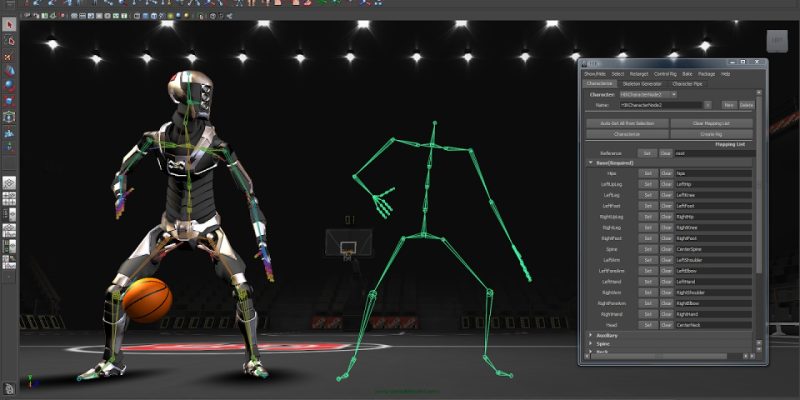
Here are a few tools animators use:
Blender – Best for beginners, 100% FREE
Maya – Used by studios (paid, pro-level)
Cinema 4D – Great for motion graphics
Unreal Engine – Used for games & real-time animation
👉 If you’re starting out, Blender is your best buddy. Tons of tutorials + it’s powerful.
Skills You’ll Learn in 3D Animation
- Creativity
- Basic storytelling
- Technical tools (Blender, Maya, etc.)
- Patience (a LOT of it 😅)
- How to bring still objects to life!
And no, you don’t need to be a great artist or draw well. Anyone can start 3D with practice
Career Scope in 3D Animation
3D animation is all around us—from films and video games to architecture, advertising, and even online learning platforms. As a beginner, you can explore jobs in:
Film & TV studios
Gaming companies
Ad & design agencies
Freelancing platforms
AR/VR & EdTech companies
And yes—there’s earning potential!
👉 Freshers usually start at ₹15,000–₹30,000/month, and with time, experience, and better skills, it grows much more—especially in gaming, VFX, or freelancing.
So, if you’re creative, curious, and ready to learn, there’s a bright future waiting for you in 3D animation
Tips for Beginners
Start small. Try basic models like a cup or ball
Watch 1 tutorial → Practice → Repeat
Be patient—it takes time
Join a course or local institute (like ours 👀)
FAQ's
What is the first step of 3D animation?
The first step is usually creating a basic 3D model or shape called “modeling.” You build the objects or characters you want to animate using software like Blender or Maya.
Is animation hard or easy to learn?
Animation can seem tricky at first, but with practice and patience, it becomes easier and fun! Start small, learn step-by-step, and don’t worry about perfection early on.
Can I learn animation as a hobby?
Absolutely! Many people start animation just for fun. It’s a great way to express creativity, and you can learn at your own pace without pressure.
How do I get into animation with no experience?
Begin by learning free tools like Blender, watch tutorials on YouTube, and practice simple projects. Taking a beginner course or joining a community can also help a lot.
What are the best 3D animation software for beginners?
Some popular beginner-friendly software are Blender (free), Tinkercad (easy for modeling), and Autodesk Maya (used by pros but has a student version). Blender is the best place to start because it’s free and powerful.
Summary & Final Thoughts
3D animation is not just for movie makers or game studios—it’s for anyone curious about storytelling, design, or digital creativity. In this blog, you learned:
What 3D animation is
Key steps in the 3D animation process
Popular tools like Blender and Maya
How beginners can start learning easily
Career options and starting salaries
The best part? You don’t need to be a tech expert to begin. Just a curious mind and some patience. With practice and guidance, you can turn your ideas into stunning visuals and maybe even a full-time career.
So don’t overthink. Start small, keep learning, and enjoy the creative ride.It only takes a small start to dive into the world of 3D animation.



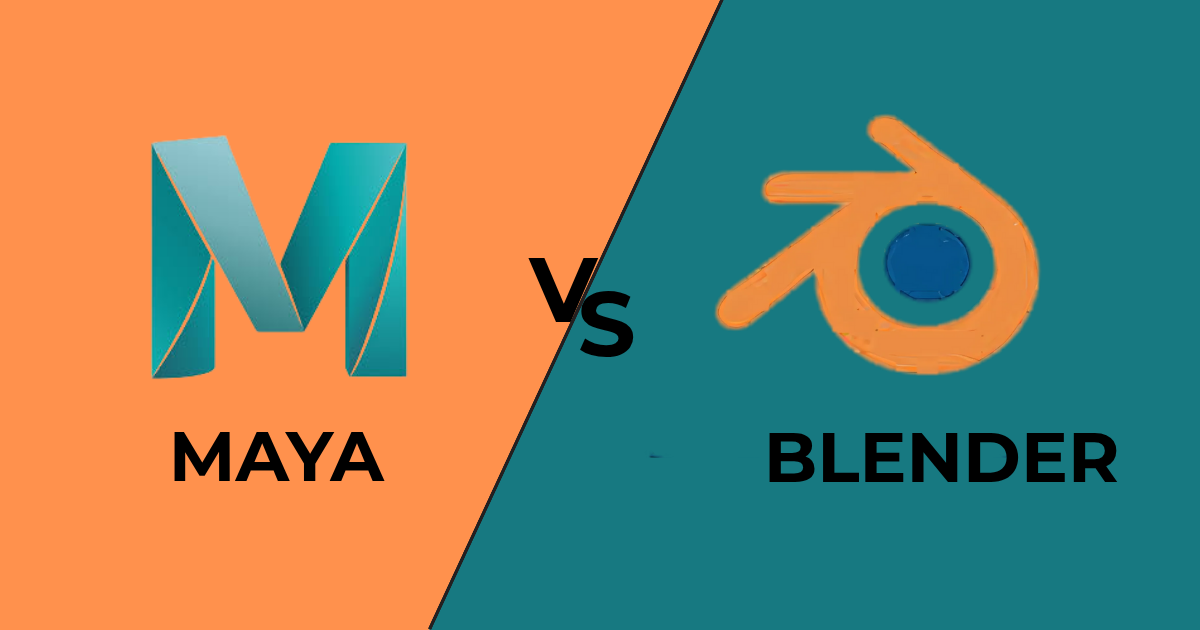


1 Comment
[…] 👉 Curious about 3D Animation Career Scope? […]